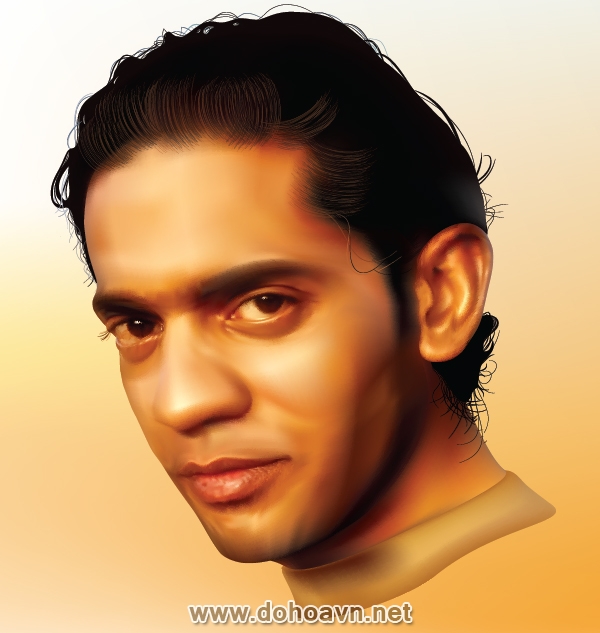![]()
InHuyDat là nhà in có chế độ Bào Hành Trọn Đời duy nhất trên thị trường
Hotline 0938.023.079
Email: info@inhuydat.com
Trung tâm ảnh màu KTS HUY ĐẠT
835/10 Trần Hưng Đạo, P1, Q5, TPHCM
Portrait Professional Studio 15.4.1.0 ( Phần mềm xử lý chân dung )
Portrait Professional Studio 15.4.1.0 ( Phần mềm xử lý chân dung )
.jpg)
Portrait Professional Studio 15.4.1.0 ( Phần mềm xử lý chân dung )
Vieos hướng dẫn cài đặt phần mềm:
*** Chú ý:
Các bạn nhớ tắt chương trình diệt Virus, trước khi mở File Crack !
*** Hướng dẫn cài đặt:
For Windows x64
0) Disconnect Internet
1) Install with Setup.exe
2) Add registry files “01- HKLM – Anthropics.reg” then “02 – HKLM Wow6432 – Anthropics.reg” into registry (Folder “Win x64 Reg”).
3) Copy Crack_pp15 to instal folder of portrait pro 15 and apply crack (run as admin)
4) Launch Portrait Pro and choice “Manually Activation” then clic on “Select with File” and select the file “PPkey.txt”.
5) Block Portrait Pro with your Firewall
6) Enjoy.
For Windows x86
It’s the same action but only ONE file reg to insert (Folder “Win x86 Reg”)
PS : Tested on Win7x64 : 100% working
Not tested on Win x86 but the difference is only for Reg file
From TSRh with Love.
link phần mềm:
https://www.fshare.vn/file/86XWHFDCCDKH
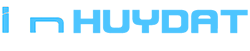
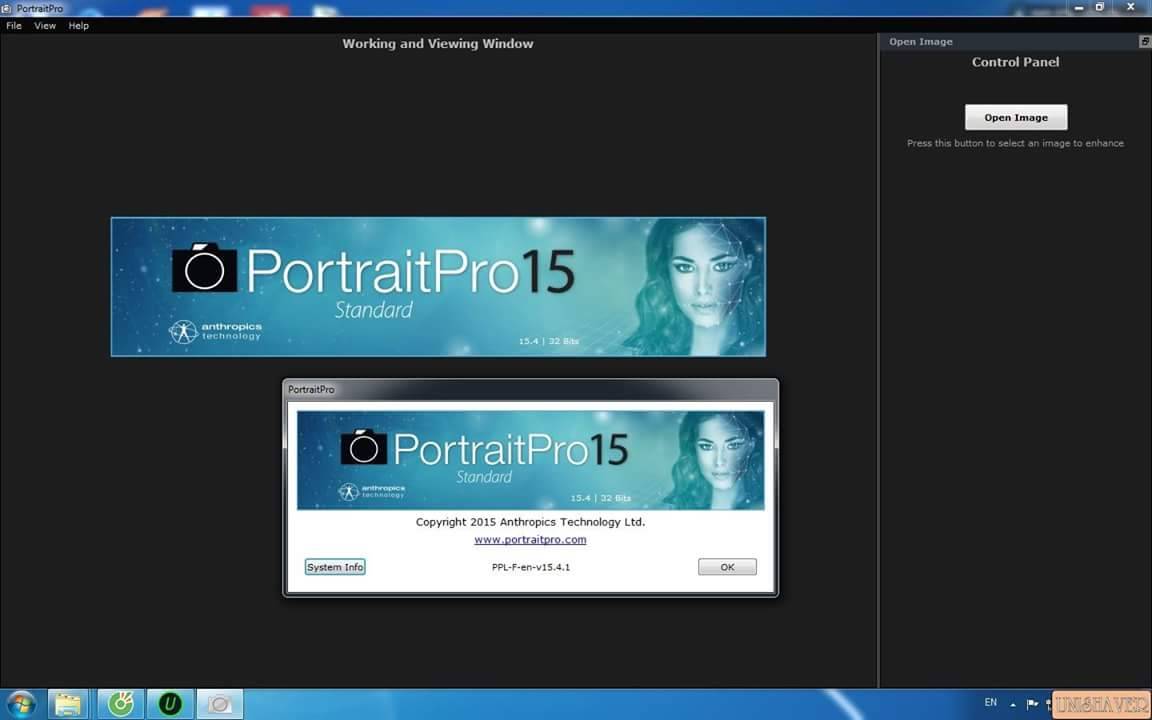

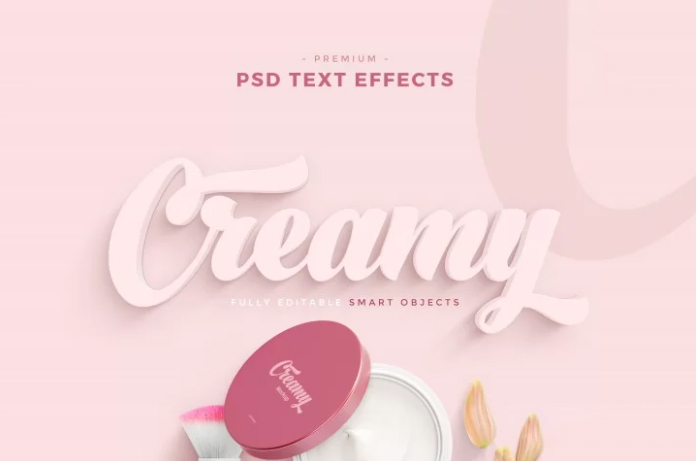


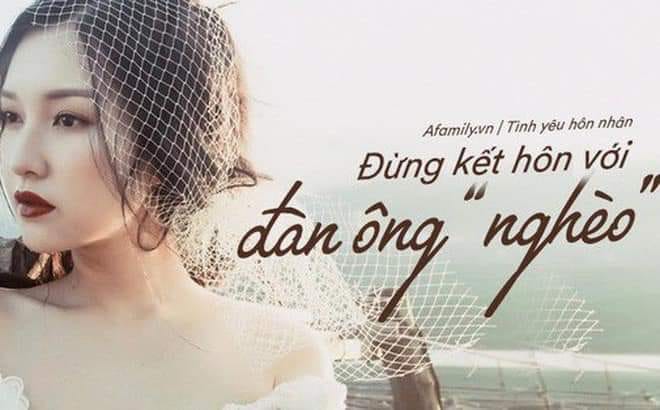


.jpg)